When it comes to website performance, speed matters. Slow-loading websites can drive visitors away, harm search engine rankings, and lead to a frustrating user experience. One of the key factors influencing website speed is the optimization of images. In this article, we’ll explore the importance of image optimization and how it can significantly enhance your website’s performance.
Why Image Optimisation Matters
Website speed is a critical factor in today’s digital landscape. It’s not just about ensuring a seamless user experience; it’s also about achieving better search engine rankings and ultimately driving more traffic and conversions. When it comes to page load times, every second counts, and image optimization plays a pivotal role in this aspect.
Large, unoptimized images are a common culprit behind slow-loading web pages. When a web browser retrieves a web page, it must download all the resources associated with it, including images. High-resolution images, especially those in formats like RAW or BMP, can be substantial in file size. When numerous such images need to be loaded, it can cause significant delays in rendering the page.
Image optimization involves the process of reducing the file size of images while maintaining acceptable quality. By optimizing images, you can achieve the following benefits:
1. Swift Content Delivery
Optimized images load faster, leading to quicker page rendering. This means that your website visitors can access your content more rapidly, resulting in a more enjoyable user experience. Whether your site contains product images, informative graphics, or visual storytelling elements, optimized images ensure that the content appears promptly.
2. Bandwidth Conservation
Optimization reduces the amount of data that needs to be transferred from the server to the user’s device. This conservation of bandwidth is especially crucial for mobile users with limited data plans or those in areas with slow internet connections. Optimized images make your website accessible to a broader audience.
3. Reduced Server Load
Large, unoptimized images can strain your web server’s resources. This can lead to increased server response times and potential downtime during traffic spikes. Optimized images are less resource-intensive, allowing your server to handle more concurrent requests efficiently.
4. Enhanced Mobile Performance
Mobile users often face slower network connections than their desktop counterparts. Image optimization is particularly vital for mobile-friendliness, as it ensures that your site loads quickly on smartphones and tablets, creating a positive impression on mobile visitors.
Improved User Experience

In the digital age, where instant gratification is the norm, website visitors have little patience for slow-loading pages. The user experience (UX) is at the forefront of website design considerations, and image optimization plays a pivotal role in ensuring a positive and seamless experience for your audience.
User experience encompasses a wide range of factors that influence how visitors interact with and perceive your website. It encompasses aspects like page load times, ease of navigation, visual appeal, and overall satisfaction. When users encounter a website that provides a smooth and efficient experience, several notable benefits emerge:
1. Lower Bounce Rates
A fast-loading website reduces bounce rates, which is the percentage of visitors who leave your site after viewing only one page. Slow-loading pages often frustrate users, causing them to abandon a site quickly. On the contrary, when your website loads swiftly, visitors are more likely to explore multiple pages, increasing engagement.
2. Extended Session Duration
An improved user experience encourages visitors to spend more time on your website. When pages load quickly and content is readily accessible, users are more inclined to delve deeper into your site, consume content, and engage with your brand. Longer session durations can lead to a deeper connection with your content or products.
3. Higher Conversion Rates
A positive user experience positively impacts conversion rates. Whether your website’s goal is to sell products, generate leads, or provide information, a seamless experience can boost conversions. Visitors who enjoy their time on your site are more likely to take desired actions, such as making a purchase, filling out a contact form, or subscribing to a newsletter.
4. Enhanced Brand Perception
User experience directly influences how visitors perceive your brand. A website that loads quickly and provides a hassle-free experience sends a message of professionalism, reliability, and user-centricity. Such impressions can foster trust and loyalty, increasing the likelihood of repeat visits and referrals.
Enhanced SEO Performance

In the ever-evolving landscape of online visibility, search engine optimization (SEO) remains a critical factor in driving organic traffic to your website. One often underestimated aspect of SEO is the role that image optimization plays in achieving higher search engine rankings. In this section, we’ll explore how image optimization can enhance your website’s SEO performance.
Search engines, particularly Google, consider numerous factors when ranking web pages. Page load speed, mobile-friendliness, and overall user experience are among these factors. Image optimization contributes directly to these aspects, leading to improved SEO rankings:
1. Faster Page Load Times
As mentioned earlier, image optimization leads to faster page load times. Google rewards websites that load quickly with higher search rankings. When your web pages load swiftly, search engine crawlers can index your content more efficiently, resulting in improved visibility in search results.
2. Improved User Experience
User experience and SEO are closely intertwined. When users have a positive experience on your website, they are more likely to stay longer, engage with your content, and share it with others. Optimized images contribute to a smoother user experience, indirectly impacting SEO through lower bounce rates and longer session durations.
3. Reduced Bounce Rates
A slow-loading website often leads to high bounce rates, where visitors leave your site quickly after arriving. High bounce rates can signal to search engines that your content may not be relevant or engaging. Optimized images help mitigate this issue by ensuring that your pages load rapidly, reducing bounce rates and improving your SEO standing.
4. Mobile-Friendly Experience
Mobile-friendliness is a key factor in modern SEO. With an increasing number of users accessing websites via mobile devices, Google prioritizes mobile-friendly websites in its rankings. Optimized images, in conjunction with responsive design, make your site more accessible and user-friendly on mobile devices, positively influencing your SEO.
Tips for Effective Image Optimization

Image optimization is a crucial step in improving website performance, ensuring faster load times, and enhancing user experience. To achieve the best results, follow these tips for effective image optimization:
1. Choose the Right Image Format
Selecting the appropriate image format is the foundation of effective optimization. Consider the nature of your images and choose the format that best suits their characteristics:
- JPEG (Joint Photographic Experts Group): Ideal for photographs and images with many colors. JPEG offers a good balance between image quality and compression. Adjust the compression level based on your quality requirements.
- PNG (Portable Network Graphics): Suitable for images with transparency, graphics, and images with text. PNG is a lossless format that preserves image quality but may result in larger file sizes. Use it for logos, icons, and images where transparency is essential.
- GIF (Graphics Interchange Format): Reserved for simple animations and images with limited colors. GIFs should be used sparingly and only when necessary.
- WebP: A modern image format developed by Google that offers excellent compression and quality. WebP is particularly effective for web images. It supports both lossless and lossy compression and is becoming increasingly popular for web optimization.
- SVG (Scalable Vector Graphics): Suitable for vector graphics and logos. SVG files are small in size and scale without loss of quality. They are ideal for responsive web design.
Choosing the right format ensures that your images are visually appealing while keeping file sizes in check.
2. Resize Images Appropriately
Before uploading images to your website, ensure that they are appropriately sized for their intended use. Avoid using oversized images that need to be scaled down using HTML or CSS. Instead, resize images to match the display dimensions on your website.
For responsive web design, create multiple versions of images tailored to various screen sizes, allowing your website to load the most appropriate image for each device.
3. Compress Images
Image compression reduces file sizes without significant loss of visual quality. It’s a crucial step in image optimization:
- JPEG Compression: When using JPEG, experiment with compression levels to find the right balance between image quality and file size. For web use, a slightly lower quality setting often results in significant file size reduction.
- WebP Compression: WebP provides excellent compression and quality. It’s a versatile format that can replace both JPEG and PNG in most cases. Consider converting your images to WebP for the web to achieve substantial file size reduction.
- PNG Compression: If you need to use PNG images, employ lossless PNG compression tools to reduce file sizes. Tools like „pngcrush“ or „OptiPNG“ can help.
4. Implement Lazy Loading
Lazy loading is a technique that defers the loading of off-screen images until they are needed. It’s particularly useful for web pages with a lot of images, as it improves initial load times.
By implementing lazy loading, you ensure that only the images visible in the user’s viewport are loaded initially. As the user scrolls down the page, additional images are loaded on demand. This technique enhances the perception of page speed and efficiency.
5. Use Content Delivery Networks (CDNs)
Content Delivery Networks (CDNs) distribute your website’s content, including images, across multiple servers located in different geographic regions. CDNs cache and serve optimized images from servers closer to your website visitors, reducing the time it takes for images to reach their browsers.
By leveraging CDNs, you can improve image delivery speed and enhance the overall performance of your website, especially for users located far from your server’s location.
6. Implement Responsive Images
Responsive images adapt to the user’s screen size and resolution, delivering an appropriate image size for each device. HTML’s srcset and sizes attributes allow you to specify multiple image sizes and let the browser choose the most suitable one.
Responsive images are essential for providing an optimal user experience on both desktop and mobile devices. They prevent unnecessary data transfer and ensure that images look sharp regardless of the screen size.
7. Enable Browser Caching
Browser caching stores website assets, including images, in a user’s browser cache upon the first visit. When the user returns to your site or navigates between pages, the browser can retrieve cached assets instead of downloading them again, resulting in faster load times.
Ensure that your web server is configured to set appropriate cache headers for images to take full advantage of browser caching.
8. Monitor Image Performance
Regularly monitor the performance of your website’s images using tools like Google PageSpeed Insights, GTmetrix, or Pingdom. These tools provide insights into image-related issues that may be affecting your website’s speed and user experience.
Identify any images that are slowing down your site and take corrective action, such as further compression, resizing, or optimizing image formats.
Empowering Effortless Image Optimization with Croppy

Achieving effective image optimization can often be a challenging and time-consuming endeavor, especially for web agencies and designers handling numerous images. However, Croppy is here to simplify this process and revolutionize the way images are optimized for the web. With Croppy, you can effortlessly enhance your website’s performance, all while keeping the control and creativity in the hands of your users.
Modern Image Formats Supported
Croppy understands the importance of staying ahead in the world of image optimization, which is why it fully supports modern image formats like WebP. WebP is renowned for its superior compression efficiency, which allows you to maintain image quality while drastically reducing file sizes. By leveraging Croppy’s WebP support, you can ensure your website benefits from these modern standards, leading to faster load times and an exceptional user experience.
Intuitive Bulk Processing
Web agencies and designers often work with a multitude of images, making bulk processing a necessity. Croppy simplifies this task with its intuitive bulk processing feature. You can easily optimize, resize, and convert multiple images in one go, saving valuable time and ensuring a consistent approach to image optimization across your entire website.
User-Friendly Image Cropping
One of Croppy’s groundbreaking features is its user-friendly image cropping capability. Instead of relying solely on web agencies or designers to handle image cropping, Croppy empowers your users to take charge of this crucial task themselves. By providing an intuitive interface for cropping, you allow your clients and collaborators to select the perfect image areas for their content, ensuring images are always tailored to their needs. This approach not only saves time but also fosters a more engaging and personalized user experience.
With Croppy, you have the tools to optimize, resize, and convert images effortlessly, all while embracing modern standards and empowering users to create the perfect image compositions for their web content. This powerful platform shifts the focus from the technicalities of image optimization to a user-centric approach, allowing your website to shine with faster load times, improved SEO, and a more personalized touch.
By integrating Croppy into your image optimization workflow, you’re not only enhancing your website’s performance but also enabling users to play an active role in crafting their online presence. Croppy’s support for modern image formats, intuitive bulk processing, and user-friendly cropping features combine to make it an indispensable tool for achieving image optimization excellence.
Conclusion
Image optimization is not just a nice-to-have; it’s a critical component of website performance. Faster load times, improved user experience, and better SEO rankings are all achievable through effective image optimization. By implementing the tips mentioned above and making image optimization a regular practice, you can ensure that your website performs at its best, providing a seamless and enjoyable experience for your visitors.
If you’re looking for a powerful tool to simplify image optimization, consider giving Croppy a try. It streamlines the image optimization process, making it easier than ever to achieve lightning-fast web performance. Head over to croppy.at and try it out for free.
Remember, when it comes to web design and user experience, every second counts. Optimize your images, and you’ll be well on your way to a faster, more efficient website.

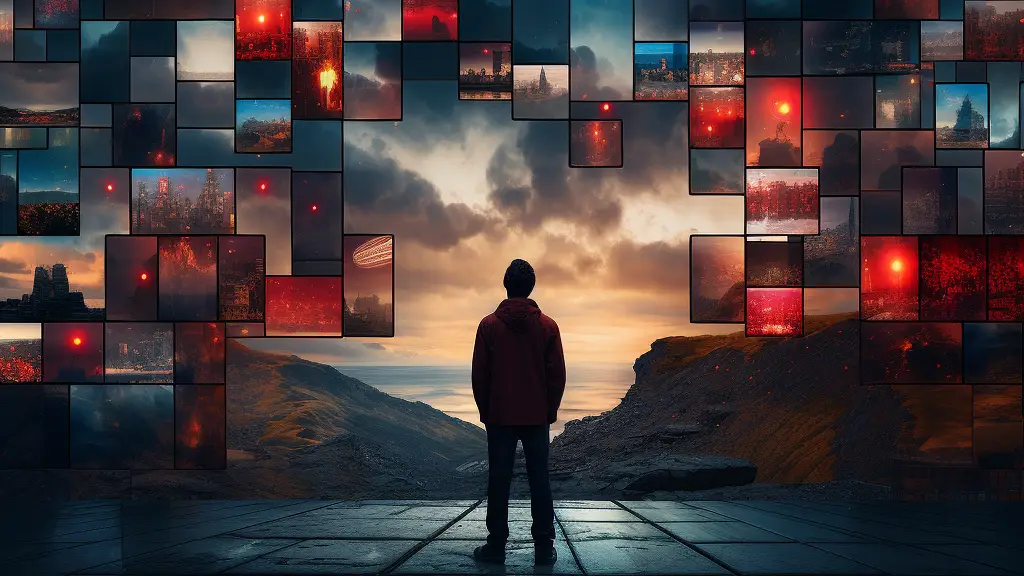
Hinterlasse einen Kommentar
Du musst angemeldet sein, um einen Kommentar schreiben zu können.